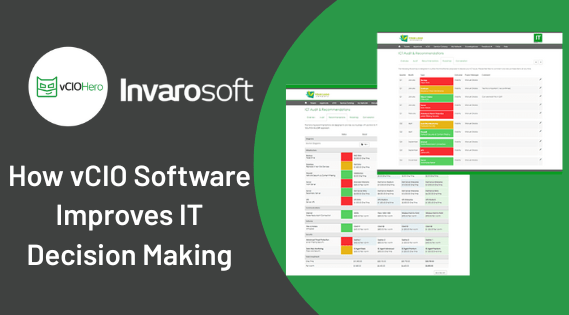
The role of a trusted technology advisor has never been more critical for managed service providers (MSPs)— yet it has never been more challenging.
Many small-to-medium-sized businesses (SMBs) lack a Chief Information Officer (CIO) to guide them. So, they rely on MSPs for technical support and strategic IT advice.
With many roles to fill, MSPs can become overwhelmed. That’s where vCIO software can help.
vCIO software helps bridge the gap between IT management and business strategy. It empowers MSPs to have smarter conversations, provide clear roadmaps, and help clients make informed technology decisions.
Learn more below about how vCIO improves IT decision-making for MSPs and businesses.
Virtual Chief Information Officer (vCIO) Software is a strategic IT management tool that helps businesses plan their IT strategy. Like a CIO, vCIO software helps companies plan and make technology decisions.
Managed service providers can use vCIO Software features like road mapping, budgeting, reporting, and risk management to simplify business IT processes and help them make more informed decisions.
vCIO involves straightforward reports and visuals to explain IT challenges and goals. Instead of highlighting IT challenges like cybersecurity breaches and delayed issues, MSPs can use these reports to explain why they happen. This simplified and comprehensive reporting can build trust and transparency and ensure businesses prioritise critical technical challenges.
Roadmapping tools help MSPs create visual plans for IT projects like security upgrades and improvements. They also enable them to showcase how their plans align with business goals.
Budget forecasting tools help MSPs forecast IT budgets based on project timelines, lifecycle needs, and risk factors. They also enable them to align IT budgets with business priorities and explain how much money clients will spend. These forecasts help clients budget for IT expenses and understand where and why they spend money.
vCIO offers assessment and scoring frameworks for consistently evaluating IT systems, security, and processes. Businesses can use these systems to score IT implementations and processes. These standardised assessments help MSPs understand which methods work or offer companies the most value. With this information, they can prioritise or focus on fixing poor or less effective IT systems and processes.
Another way vCIO improves IT decision-making is with risk management and compliance tracking tools. MSPs use these features to explain how IT threats like outdated systems or poor security could affect business productivity, compliance, or revenue.
vCIO offers user-friendly templates for creating professional and consistent Quarterly Business Reviews (QBRs). MSPs can use these QBR templates to structure and streamline their reports in client meetings. These reports highlight IT achievements, successes, and challenge areas and improve communication and decision-making within the business.
Project scoring features help MSPs understand what matters most to businesses and guide their decision-making. Companies rate the importance of IT initiatives for their needs and goals. They use factors like urgency, cost, risk, and business impact to guide their scores. MSPs, in turn, use these scores to scale their services and offer businesses more tailored and practical IT solutions.
The managed services provider (MSP) industry is expanding. The global managed services market is projected to reach $731.08 billion (USD) by 2030, growing at a 14.1% compound annual growth rate (CAGR).
To keep up with trends and stay competitive, MSPs must focus on more than reactive IT support. They must meet client demands for strategic guidance that links technology investments to business outcomes. Here’s how vCIO software can help:
Many MSPs use Excel or Google Sheets for client roadmaps. While spreadsheets can work on a small scale, they are less sustainable long-term.
| Category | Spreadsheets | vCIO Software |
| Scalability | Manual, error-prone | Automated, built for scale |
| Professionalism | Basic formatting | Branded, executive-ready |
| Time Efficiency | Hours per client | Minutes per client |
| Risk Analysis | Limited | Built-in scoring and tracking |
| Client Experience | Hard to follow | Visual, easy-to-understand |
Adopting vCIO software changes how MSPs operate and how clients perceive IT. Here are more ways vCIO impacts business.
One of the biggest challenges MSPs face is translating tech-speak into business outcomes. Clients don’t want simplified answers to questions like, “How will this upgrade improve productivity? What risks are we exposed to right now? And “How much will IT cost us this year and next?”
vCIO offers straightforward solutions to answer client concerns. These include easy-to-read reports, IT roadmaps, action plans, simplified business reviews, budget forecasts and risk and compliance reports.
Here are some answers to frequently asked questions about vCIO Software:
At Invarosoft, we know the challenges MSPs face when delivering consistent vCIO services. That’s why we built vCIOHero — a purpose-built platform for smarter IT decision-making. With vCIOHero, MSPs get:
If you’re ready to enhance your MSP services, explore vCIOHero and book a demo to learn how it can improve your decision-making and business relationships.