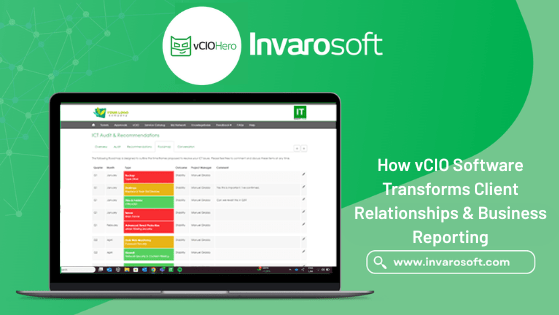
Client expectations are evolving in managed IT services. They’re no longer satisfied with reactive support and technical fixes — they want strategic guidance, transparency, and forward-thinking solutions. Enter vCIO software, a powerful tool that enables MSPs and IT teams to shift from mere service providers to trusted technology advisors.
vCIO (Virtual Chief Information Officer) software streamlines client engagement, automates IT reporting and delivers business-focused insights. It bridges the gap between technical operations and strategic planning, helping service providers foster long-term partnerships built on value, not just uptime.
This article explores how vCIO software transforms client relationships, simplifies reporting, and positions MSPs as indispensable advisors.
A vCIO, or Virtual Chief Information Officer, is a role within a managed service or IT support business that focuses on helping clients make strategic technology decisions. Unlike a technician or helpdesk role, a vCIO operates at a business level—advising clients on budgeting, risk management, IT compliance, infrastructure planning, and more.
vCIO software is a tool for IT service providers and Managed Service Providers (MSPs). It helps them fulfil the functions of a chief information officer (CIO) for their clients. They can provide strategic IT guidance, including creating budgets, reviewing IT performance, and improving security. vCIO Software is scalable and consistent across your entire client base.
vCIO software centralises and automates key elements of client communication. It becomes the strategic interface between your MSP and your client’s leadership team. Here’s how it transforms relationships:
Clients see what’s happening with their IT environment through simple, visual reporting. Risk assessments, asset statuses, and upcoming needs are presented in one place.
You can plan technology upgrades, compliance actions, and budgeting decisions using interactive roadmaps, fostering trust and long-term alignment.
Quarterly Business Reviews (QBRs) are easier to produce and more impactful when backed by live data and polished visuals. This positions your team as proactive rather than reactive.
By aggregating asset lifecycles, warranty info, compliance scores, and system health in one place, you empower your clients to make smart, timely IT investments.
Adopting a vCIO platform goes beyond saving admin hours. It creates measurable improvements in business performance. Here’s how implementing vCIO Software impacts business:
Most importantly, it transforms your clients’ perception of your services from an operating cost to a strategic partner.
vCIO software key features include the following:
| Feature | Benefits |
| IT Risk Assessments | Identify vulnerabilities across infrastructure, users, and compliance. |
| Lifecycle & Warranty Tracking | Plan replacements before failure, avoiding downtime and budget surprises. |
| IT Roadmapping | Align tech upgrades with business goals using visual plans. |
| QBR Automation | Generate branded, consistent reports in minutes instead of hours. |
| Client Portal | Allow clients to access live data, updates, and roadmap progress. |
| Budget Forecasting | Help clients understand costs before they occur, fostering better decisions. |
To get the most out of your platform, here are some tips:
Although most commonly used by MSPs, vCIO software is also valuable for:
If you’re responsible for communicating complex IT strategies to non-technical audiences, vCIO software will become one of your most powerful tools.
vCIO tasks are often cobbled together without dedicated tools using spreadsheets, Word docs, and email threads. These manual processes are not only time-consuming—they’re also inconsistent and error-prone. As a result, many MSPs struggle to:
Here are answers to some frequently asked questions about vCIO software.
Great IT relationships aren’t built on ticket closures but on trust, transparency, and shared goals. With vCIO software, you can transform client interactions into strategic conversations and build loyalty, growth, and reputation.
Schedule a demo online today to get started.